IRP User Guide: Comparing Images with Mirador & IIIF
If you reached this page by clicking on an IIIF logo, this page will tell you all about how it can be used.
What is IIIF?
The International Image Interoperability Framework is a set of technology standards intended to make it easier for researchers, students and the public at large to view, manipulate, compare and annotate digital images on the web. It has been adopted, or is in the process of being adopted, by many of the world's great cultural institutions who have been systematically digitising their collections for years.
The goal of IIIF is to make it simple to find images, open them in the web platform of your choice, and easily manipulate them, analyse them and compare them to images from other institutions. You can read more about IIIF by following the link above, or at Wikipedia . When you see the IIIF logo as you travel around the Internet you will know that the resource is available for use with IIIF-compatible viewers.
BSIP supports the objectives of IIIF and has adopted IIIF. All images for sources are made accessible (with some provisions - see below) and may be viewed using IIIF.
So how can I use it?
All the IRP database images are delivered over the Internet using IIIF, so the BSIP IRP Source Image Viewer is using IIIF. We provide ways of using these resources outside of the IRP using the IIIF Logo and the Mirador Logo button
found at the top of the images panel in the Source Image Viewer.
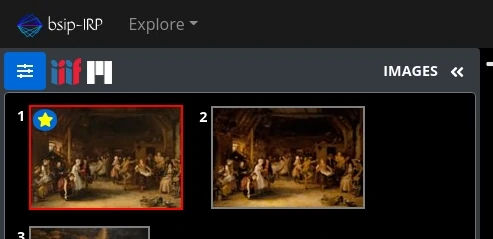
Mirador is a popular IIIF viewer and complements the BSIP IRP as a research tool. We have provided a Mirador deployment that may be used freely to view BSIP resources and those of other providers. There are two ways to start Mirador; direct navigation or using the Mirador logo button . The direct URL is https://bsip.org.uk/mirador .
If you start Mirador using the direct URL it will open with no resources loaded. You can then use IIIF logo links such as those provided in the BSIP IRP Source Image Viewer to load resources. Resources from external websites may be loaded in the same way. This provides a way to compare our images of a source with those of another institution that also supports IIIF.
If you start Mirador by clicking on the Mirador logo button in the Source Image Viewer it will start up and immediately load the image resources for the source currently being viewed.
The images for a source may be added to a viewer by dragging the IIIF Logo for that source and dropping it on to the view. It is possible to use it with copy & paste but the link needs editing.
The video at the top of the page will get you started with Mirador and IIIF resources. It will show you how we can compare two IRP sources side-by-side. The IIIF logo links may be used in a similar manner with other IIIF viewers.
Can I use the BSIP IIIF resources without being logged in?
Yes of course! However, the controls regarding copyright restrictions still exist and are enforced by our IIIF image server. It will only serve copyright restricted materials with a max long side of 300 pixels unless you are logged in. If you log in to the BSIP website, and then use the same browser to view the IIIF resources you will get the full access until your log in session expires.